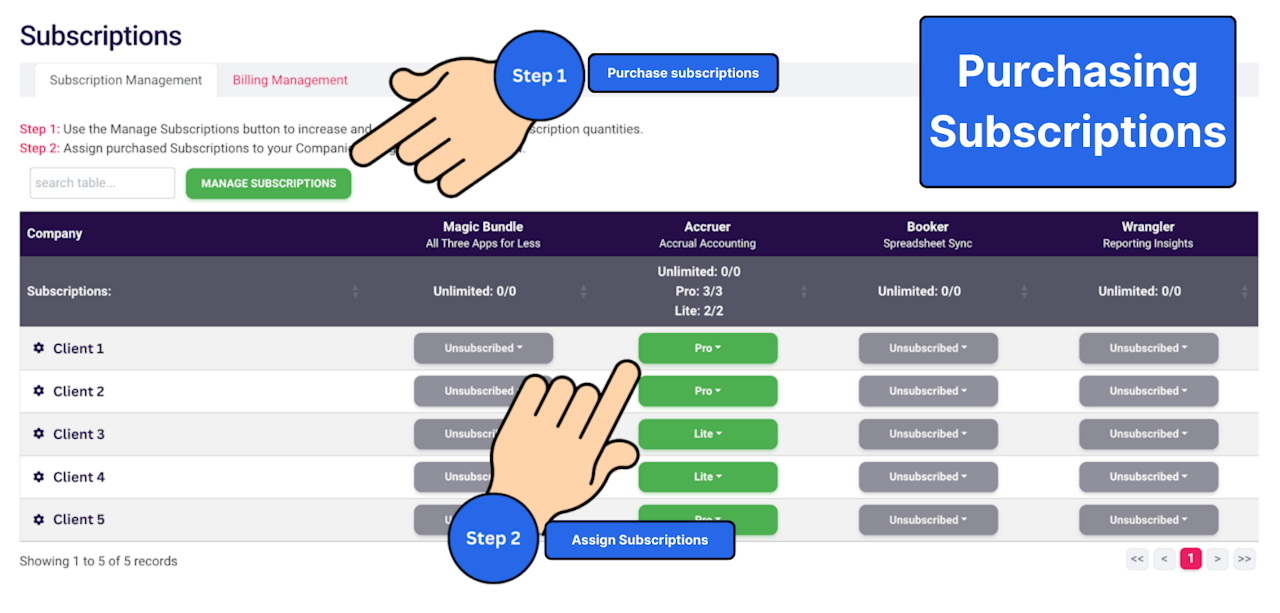
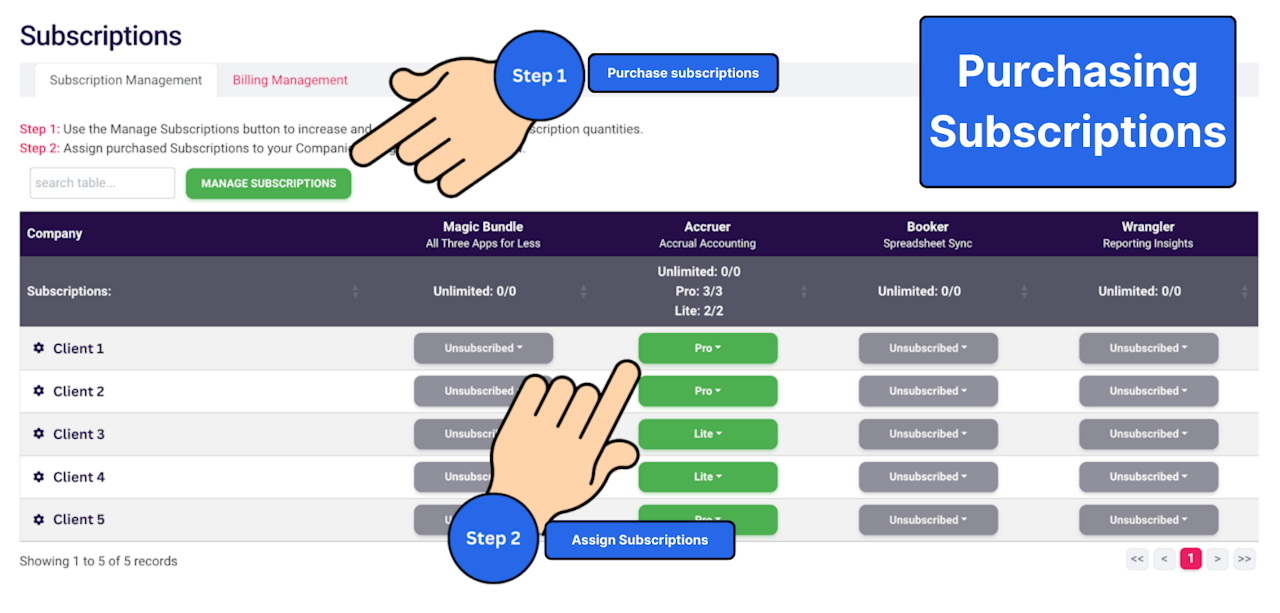
Accounting Firm Subscriptions
If you are not an Admin, contact an Admin on your team to assist you.
Click Firm Subscriptions on the lefthand menu.
Click Manage Subscriptions to open the cart.
‒ Increment up or down based on your needs.
‒ Input a discount code (if applicable) on this screen.
‒ Changes mid-month are charged immediately on a prorated basis.Assign product licenses to clients by clicking on the dropdown.
‒ To upgrade or downgrade an individual client, unapply the existing license, then apply the new license.
‒ To remove product licenses from your monthly subscription, manage it with the Manage Subscriptions button.
