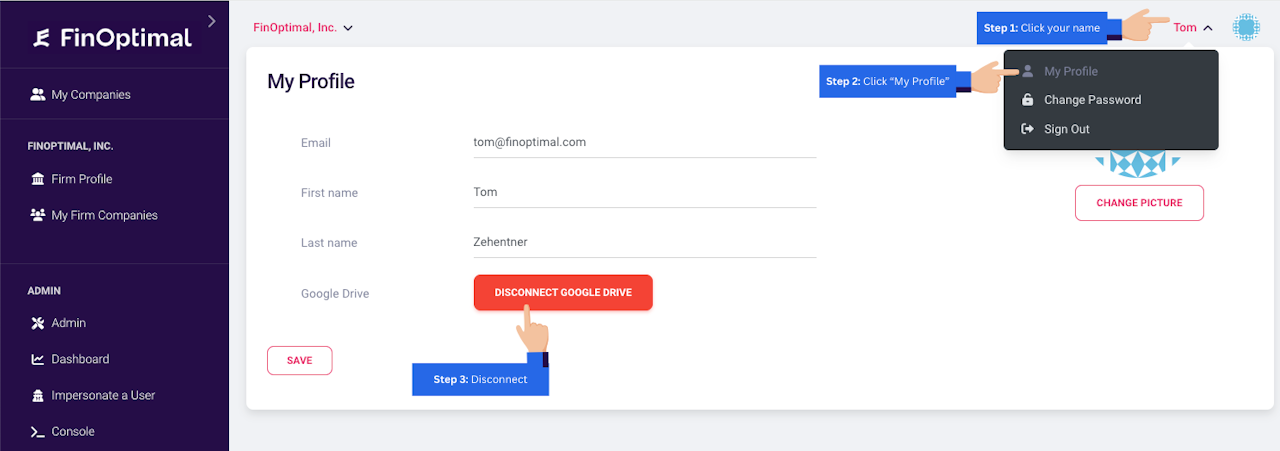
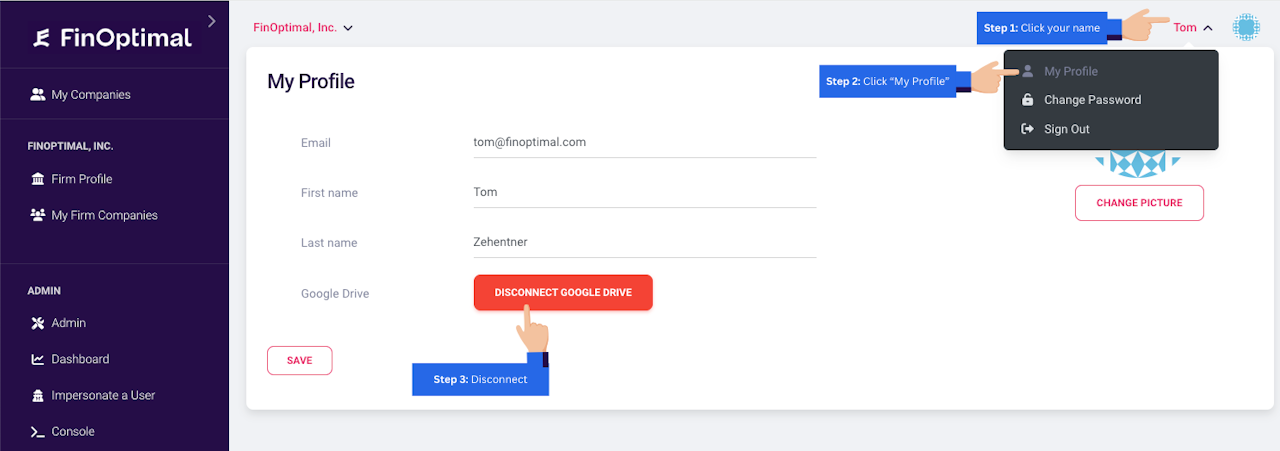
Changing your connected Google account
If you created a Data Store (a Google Sheet) to use with a FinOptimal app you were required to connect a Google Account.
To change the connected account you can:
Click on your name at the top right of the screen
Select "My Profile"
Click the red Disconnect button
Reconnect the new account
